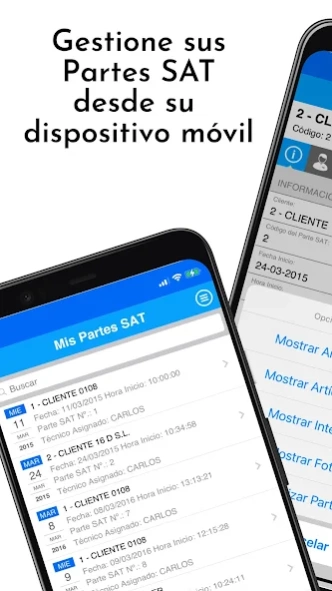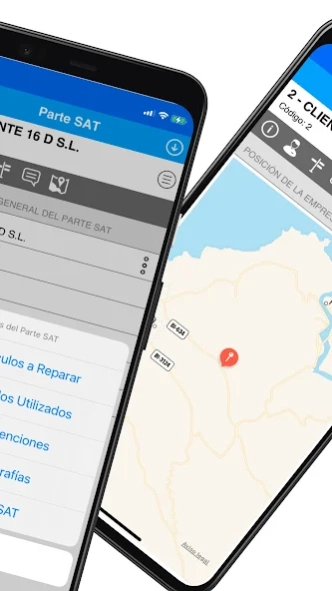SAT Ceesa 2.3.0
Continue to app
Free Version
Publisher Description
SAT Ceesa - Work Order Control for ERP Ceesa, SA
Achieve centralization, control and monitoring of all tasks of the department of customer service by CEESA SAT tool.
SAT CEESA has a screen overview of outstanding work orders technical, relating work orders per customer.
Within each work order, the SAT CEESA:
Imputes technical interventions indicating the ranges of hours spent the description of work performed and the customer's signature validating the work.
See detailed customer data.
See location of the address on the map and the route from the current location of technician.
Call the customer directly from the app or send an e-mail.
Annotate material used by searching by description, reference, or by barcode material using the device camera and its serial number for further control guarantees.
If the user enters SAT CEESA is supervisor of the technical user could view all parts of all technical and reassign a technician to another may well organize the work of all his team.
CEESA SAT allows free searches of customers, suppliers, Technical and Products able to access its record to query data in the case of contact cards can make calls to their mobile or see your address in the maps.
About SAT Ceesa
SAT Ceesa is a free app for Android published in the PIMS & Calendars list of apps, part of Business.
The company that develops SAT Ceesa is CEESA, S.A.. The latest version released by its developer is 2.3.0.
To install SAT Ceesa on your Android device, just click the green Continue To App button above to start the installation process. The app is listed on our website since 2023-03-08 and was downloaded 1 times. We have already checked if the download link is safe, however for your own protection we recommend that you scan the downloaded app with your antivirus. Your antivirus may detect the SAT Ceesa as malware as malware if the download link to com.ceesa.SATCeesa is broken.
How to install SAT Ceesa on your Android device:
- Click on the Continue To App button on our website. This will redirect you to Google Play.
- Once the SAT Ceesa is shown in the Google Play listing of your Android device, you can start its download and installation. Tap on the Install button located below the search bar and to the right of the app icon.
- A pop-up window with the permissions required by SAT Ceesa will be shown. Click on Accept to continue the process.
- SAT Ceesa will be downloaded onto your device, displaying a progress. Once the download completes, the installation will start and you'll get a notification after the installation is finished.